Salary Calculator Australia – Pay Calculator
Tax on contributions
Low Income Tax Offset
Single, no dependants
(Tax Refundable) (Tax Payable)
Negotiate your salary for a new job or a promotion by seeing how much money you’ll take home after taxes by using our calculator! Australians dealing with taxes can use our calculator to figure out how much they might owe and plan ahead for payments. This is also useful when tax time comes around and you want to make sure you’ve saved enough money to cover what you owe.
Find out how much you could earn each week, every two weeks, or each month with our easy-to-use pay calculator. Just put in your gross pay, pick how often you get paid, and you’ll have your answer within seconds! Knowing how much money you’ll take home helps you plan your budget better. Our salary calculator Australia uses the tax rates from the Australian Taxation Office for the 2023-24 financial year, but remember they might change for 2025, so keep an eye out for updates.
Quick Easy Tax Calculations with Salary Calculator Sydney
Try Our Pay Calculator
Whether you’re a resident, non-resident, or on a working holiday visa, taxes are calculated differently for each in Australia. No one wants to waste time figuring out taxes manually.
Just enter your salary below and find out what you take home each week, fortnight, month, or year. You’ll also see your superannuation and tax details. Our gross-to-net income calculator simplifies the “maths” for everyday Aussies. It helps you work out your wages, PAYG tax, and superannuation.
You’ll even get an estimate of your tax returns. This easy tool shows you how much money you keep, no matter how often you get paid (weekly, every two weeks, monthly, or yearly).
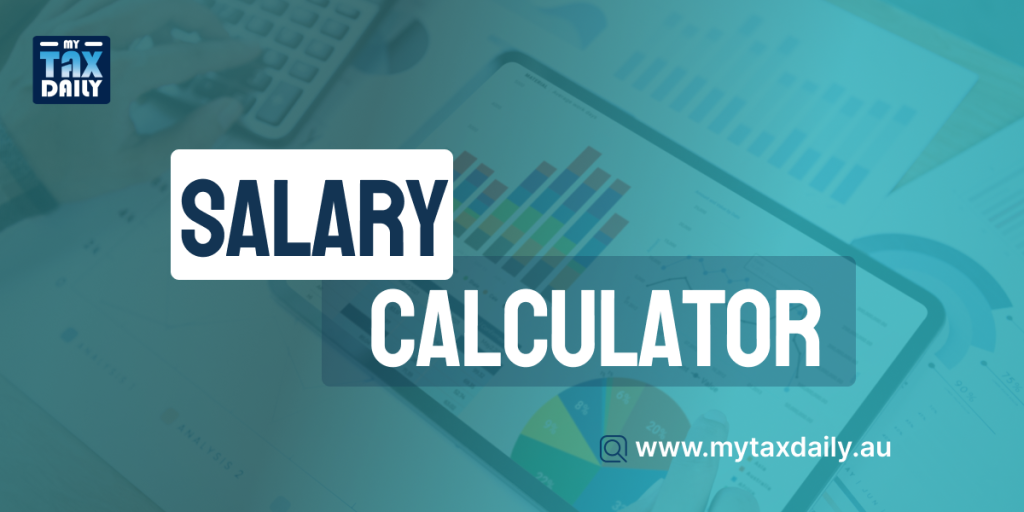
Using Gross to the Net Tax Calculator
How Does this Work? A salary calculator works by taking into account your gross salary, tax rates, residency, and superannuation contributions to figure out your net income. In short, it’s a finance assistant online just for you. If any of the terms seem unfamiliar to you, let us help you out!
Key Factors of a Salary Calculator in Australia
If any of the terms above are confusing or if you’re unsure about choosing extra options, read this guide. Even if you’re not calculating taxes, these terms are about your earnings are important to know:
1. Gross vs Net
Gross Pay/Income Meaning: Gross pay is your total earnings before any deductions. This includes your base salary, bonuses, and any other monetary benefits from your job. It’s the total amount earned before taxes.
Net Pay/Take-home Pay: Net pay is what you get after all deductions are made. These include tax deductions, superannuation contributions, and other mandatory withholdings. It’s what you take home after all financial obligations are met.
What’s the difference? The main difference between gross and net pay is simple: gross pay is your total earnings before deductions, while net pay is the actual amount you receive after deductions. So, you type in gross pay in the calculator to get your net or take-home pay.
2. Superannuation Factor
Superannuation, also known as “super,” is like a long-term savings plan for retirement in Australia. It works by putting a portion of your salary into an investment fund, which you can access later when you retire.
How does it work: Each month, By law, employers must contribute a set percentage of an employee’s salary, currently 11%, to a superannuation account. This will come in use when you retire and you can start using the money in your super fund. You can either take it out all at once or get regular payments from it.
How super is taxed: In Australia, contributions to your super fund are taxed at a lower rate of 15%, which is lower than what most people pay in income tax. This means you get to keep more of your money for retirement.
3. Non-Resident Tax Option
If you are a non-resident or foreign resident, it’s important to select the option given on the right side of the calculator for accurate tax calculations. That’s because foreign residents have different tax rules compared to Australian residents. They are taxed at 32.5% on their Australian income up to $120,000, which results in higher overall tax rates.
Foreign residents must also pay taxes on all income earned in Australia, with no tax-free threshold. However, non-residents do not have to pay the Medicare Levy (2%) or the Medicare charge, which all residents must pay.
4. Working Holiday Visa
When using a salary calculator in Sydney, it’s important to remember the specific tax rules for those on a working holiday visa. To ensure accuracy, choose the right option on the calculator.
People with a working holiday visa are considered non-residents for tax purposes when they arrive in Australia. This means their taxes are calculated differently from residents. Here’s the difference:
Working Holiday Visa Holders: If you’re on a working holiday visa, you’re considered a non-resident for tax purposes. Non-residents pay a flat tax rate of 15% on their income up to $45,000.
Australian Residents: Australian residents have a tax-free threshold of $18,200. This means they don’t pay any tax on the first $18,200 of their income. For income between $18,200 and $45,000, Australian residents pay tax at a rate of 19%.
Note!
What does “No tax-free threshold” mean? It means the maximum amount someone can earn in a year without having to pay taxes. In Australia, this limit is $18,200 between July 1st and June 30th of the next year, regardless of where the income comes from. This is only for residents and those on working holiday visas; non-residents are not included.
So, if you’re on a working holiday visa, you’ll be taxed at 15% on all your income until you earn $45,000. Australian residents, however, don’t pay any tax on the first $18,200 they earn, and then they pay 19% on income between $18,200 and $45,000.
5. PAYG Tax Component
Lastly, let’s talk about The PAYG tax part in an Australian Salary Calculator–It’s the amount of tax taken out of your total income. Australia uses a Pay-As-You-Go (PAYG) tax system. This includes income tax and the Medicare levy, which helps fund public healthcare.
Income Tax: The calculator deducts taxes from employees’ pay to cover income tax. Income tax deductions increase as income rises.
Medicare: The Medicare levy is set at 2% and it provides important funding for public healthcare (It simply goes to the government).
Example Calculation
Let’s break down an example calculation to make it easier to understand:
Imagine you earn $80,000 a year. Here’s a simple breakdown of what happens to that money:
This breakdown shows how your $80,000 salary gets handled, considering things like superannuation, taxes, and what you finally get as net pay from the gross pay estimator.
A Closer Look at Average Income Taxes in Australia
Ever wondered about the typical income tax requirements in Australia? Here are our insights:
Median/Average Income
The usual yearly wage for Australians is over $90,000. For those working full-time, this means they earn about $92,029.60 each year before taxes. Part-time workers, on the other hand, have an average yearly income of $67,521.
Australian Tax Breakdown: Rates from 2024 Onwards (For Residents)
| Gross pay | Rate | The amount of tax |
| $0 – $18,200 | 0% | Zero |
| $18,201 – $45,000 | 16% | 16 cents tax for every dollar over $18,200 |
| $45,001 – $135,000 | 30% | $4,288, plus 30 cents for each dollar over $45,000 |
| $135,001 – $190,000 | 37% | $31,288 plus 37 cents for each dollar over $135,000 |
| $190,001 and over | 45% | $51,638 plus 45 cents for each dollar over $190,000 |
Understanding your take-home pay can be confusing with taxes, superannuation, and different visa rules. Our Salary Calculator Australia simplifies it all. Whether you’re a resident, non-resident, or on a working holiday visa, just enter your gross salary, select your pay frequency, and include superannuation. The calculator handles the rest, giving you a clear breakdown of your net income, taxes, and more!

